这篇文章是《C++游戏编程:创建3D游戏》第二章的练习题3的题解。看了看Gihub的提交记录,已经是4月13号的事了。作为一名有羞耻心的懒癌症患者,我会迟到,但我永远不会缺席……
思考
先看一下题目🤔: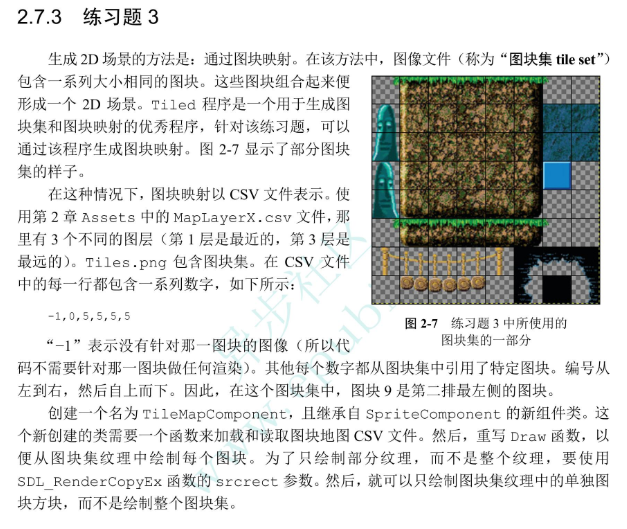
感觉和项目中经常使用的导表很像,都是读取编辑器生成的特定格式的文档,然后编写解析程序读取并输出,不过导表是生成py文件,这里是绘制纹理(也就一个SDL_RenderCopyEx就能解决的事)。
所以思路应该是这样:分析csv文件格式>读取有效数据>根据映射关系绘制纹理
编程
对C++不是很熟悉,Google一下:C++如何读取CSV文件?
go on😀
分析csv文件格式
不要用excel打开,直接用记事本打开可以看到格式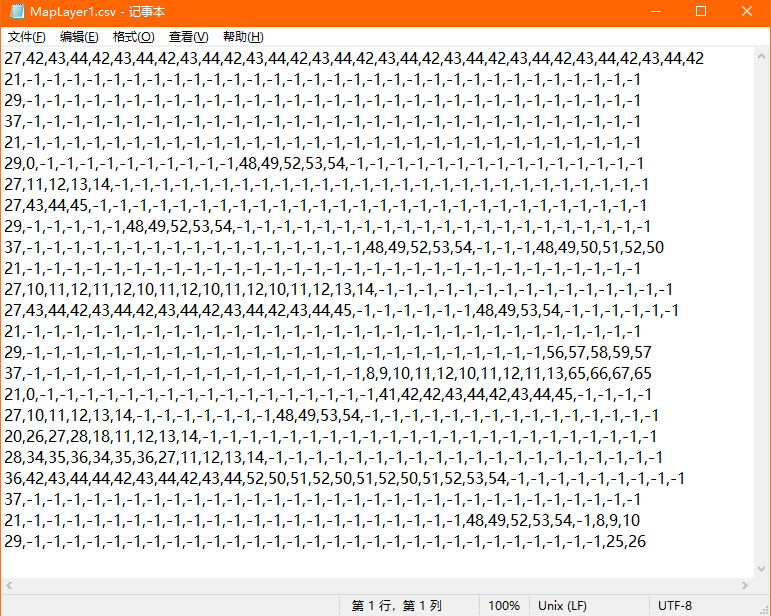
行与行之间用回车分隔,每一行的数字索引都用”,”分隔。
读取有效数据
这里根据数据格式的特点,直接读取需要的数字索引。1
2
3
4
5
6
7
8
9
10
11
12
13
14
15
16std::ifstream fin(tilemap.csvName);
std::string line;
std::vector<std::vector<int>> fields;
while (getline(fin, line))
{
std::istringstream sin(line);
std::vector<int> rowContent;
std::string field;
while (getline(sin, field, ','))
{
rowContent.push_back(std::stoi(field));
}
fields.push_back(rowContent);
}
根据映射关系绘制纹理
这里需要关注的是大小、位置,easy😋。
- 大小:宽度除以列数、高度除以行数
- 位置:因为需要的是左上角的坐标,遍历的时候直接列序号x宽度、行序号x高度
1 | rows = fields.size(); |
绘制出来就是这个样子: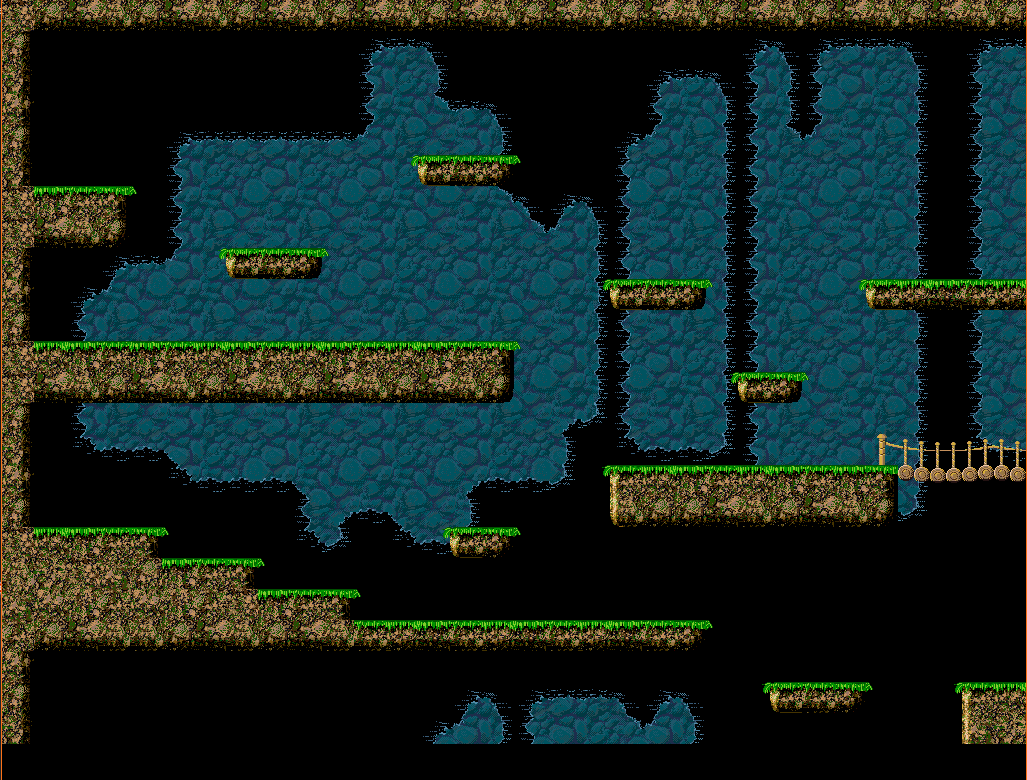
很有年代感🤣,完整的代码可以在我的仓库找到。
最后
emmm,由于码完之后直接睡觉了,所以一些异常输入(csv文件每行个数不一致、索引不是数字等)没有考虑到,后续会优化的😑,欢迎给我提issue。